
If you’re a solo lawyer looking to boost your local online presence, mastering Google Business is essential. A Google Business Profile is a free tool that helps businesses like yours appear in local search results, making it easier for potential clients to find you. With more people turning to Google to find legal services, having an optimized Google Business Profile can significantly increase your visibility and attract new clients. This guide will walk you through everything from setting up your profile to leveraging advanced features that can set your practice apart.
As a solo practitioner, you may not have the resources of larger law firms, but GBP levels the playing field by giving you access to powerful tools right at your fingertips. From creating your profile to managing reviews and analyzing performance data, this article covers all the steps you need to take. For those who want expert guidance, services like Forward Lawyer Marketing specialize in helping solo lawyers maximize their GBP potential, ensuring your practice stands out in a crowded market.
For solo lawyers, Google Business is more than just a listing; it’s a lifeline to potential clients searching for legal help in your area. When someone types “divorce attorney near me” or “personal injury lawyer,” Google often displays a map with local businesses. If your profile isn’t optimized, you could miss out on valuable leads. Unlike large firms with extensive marketing budgets, solo practitioners rely heavily on organic visibility. A well-managed Google Business Profile ensures you appear prominently in these local searches, connecting you directly with people who need your expertise.
Another reason Google Business matters is its ability to build trust before a client even contacts you. Potential clients can see your office location, read reviews, and view photos—all within Google’s search results. These small details make a big difference in how professional and credible your practice appears. When done right, Google Business doesn’t just drive traffic; it drives qualified leads who are ready to hire a lawyer. And remember, consistency is key—keeping your information updated helps solidify your reputation as a reliable choice.
To get started with Google Business, first gather all the necessary information about your law firm. This includes your business name, address, phone number, website URL, operating hours, and any specific services you offer. Having this checklist handy will save time during setup. Once you’re prepared, visit the Google Business Profile dashboard and click “Start Now.” Follow the prompts to enter your business details, ensuring accuracy every step of the way. Avoid common mistakes like using unprofessional abbreviations or omitting critical contact info.
During the initial setup, you’ll encounter screens asking for additional details like categories and descriptions. Take your time here—these elements play a significant role in how Google categorizes and ranks your profile. One major pitfall to avoid is creating duplicate listings. Duplicate profiles confuse both Google and potential clients, potentially harming your rankings. Before starting fresh, always check if your firm already has a listing by searching your business name on Google Maps or checking the dashboard. If you find one, claim it instead of creating another.
Finally, don’t rush the process. While it might be tempting to complete everything quickly, taking the time to double-check each section ensures your profile is accurate and appealing. If you’re unsure about certain steps, consider reaching out to Forward Lawyer Marketing, who specialize in helping solo lawyers navigate Google Business effectively. Their expertise can streamline the process and ensure no detail is overlooked.
Verification is a crucial step in establishing your Google Business Profile. Without verification, your listing won’t appear fully functional, limiting its effectiveness. Google offers several methods to verify your law firm, including a postcard, a phone call, or an email. The most common method is receiving a postcard with a verification code sent to your business address. Once you receive it, simply enter the code into your GBP dashboard to complete the process.
While waiting for verification, keep in mind that it typically takes 1-2 weeks for the postcard to arrive. During this time, avoid making unnecessary changes to your profile, as this could delay the process. If issues arise—such as not receiving the postcard or encountering errors—you can reach out to Google’s support team for assistance. Verification not only legitimizes your profile but also unlocks advanced features like messaging and analytics, which are vital for growing your practice.
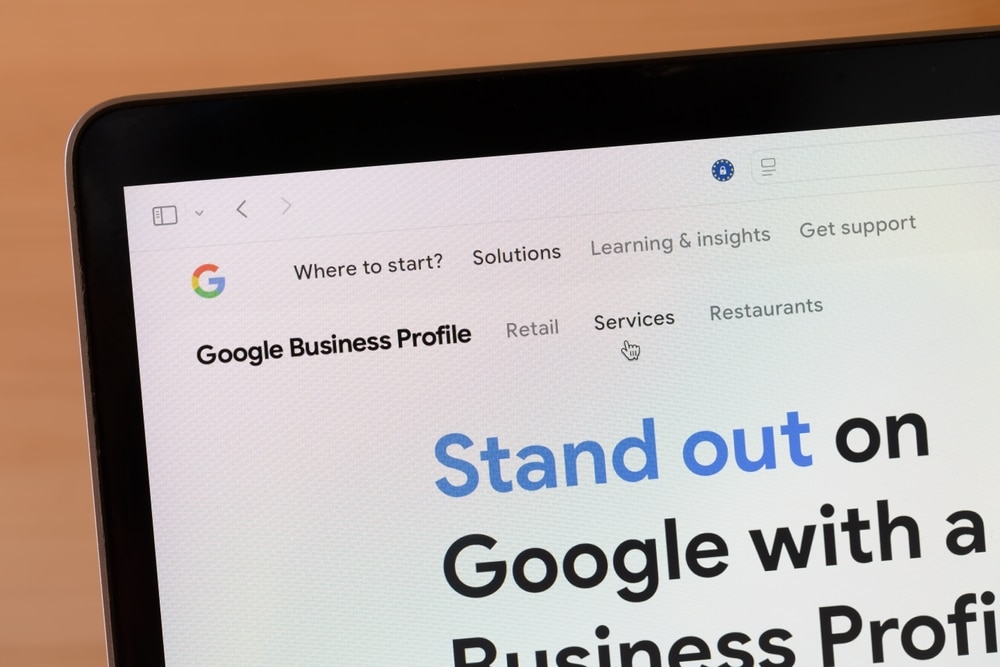

Once your profile is verified, it’s time to optimize it for maximum impact. Start by filling out all required fields, including your business name, address, phone number, website, and operating hours. Accuracy is non-negotiable here; even minor errors can lead to missed opportunities or confusion among potential clients. Additionally, selecting the right business categories is critical. For example, choosing “Lawyer” as your primary category and adding secondary categories like “Family Law Attorney” or “Criminal Defense Lawyer” helps Google understand your specialties.
Your business description is another area where attention to detail pays off. Craft a concise yet compelling summary of your practice, highlighting what sets you apart. Use keywords naturally, focusing on terms potential clients might use when searching for legal services. However, avoid keyword stuffing, as this can harm your ranking or even result in penalties. Remember, the goal is to inform and engage readers while improving your local SEO.
Visual content plays a vital role in making your Google Business Profile stand out. High-quality photos and videos create an immediate impression of professionalism and approachability. Include images of your office exterior, interior, team members, and even past events or community involvement. These visuals give potential clients a glimpse into your practice, helping them feel more comfortable before reaching out. Short videos introducing yourself or explaining common legal issues can further enhance engagement.
When uploading media, follow best practices to ensure optimal results. Use high-resolution images, avoid cluttered backgrounds, and maintain consistent branding. Regularly update your photo gallery to reflect changes in your practice, such as new staff members or office renovations. By keeping your visual content fresh and relevant, you demonstrate that your firm is active and invested in providing top-notch service. This effort builds trust and increases the likelihood of converting viewers into clients.
Client reviews are a cornerstone of a successful Google Business strategy. Positive feedback not only boosts your search rankings but also reassures potential clients of your credibility. Encourage satisfied clients to leave reviews by politely asking after resolving their cases. You can also include links to your Google Business review section in follow-up emails or newsletters. Always remind clients to be honest and respectful in their feedback, adhering to ethical guidelines for legal advertising.
Responding to reviews—both positive and negative—is equally important. Thank reviewers for their kind words and address concerns professionally in the case of negative feedback. If you encounter fake or inappropriate reviews, flag them through Google’s reporting system. Maintaining a calm and constructive tone in all interactions reflects well on your practice and demonstrates your commitment to client satisfaction.
Google Business offers dynamic features like Posts, Messaging, and Q&A that solo lawyers can leverage to stay connected with potential clients. GBP Posts allow you to share updates, promotions, or blog links directly on your profile. For instance, you could announce a free consultation event or highlight recent successes. These posts remain visible for seven days, so regular updates keep your audience engaged and informed.
Messaging enables direct communication between you and potential clients, fostering quicker connections. Meanwhile, monitoring the Q&A section ensures accurate information is readily available. Answer questions promptly and clearly, as unanswered queries can deter prospects. By actively utilizing these tools, solo lawyers without dedicated marketing teams can still maintain a robust online presence.
For solo lawyers serving multiple cities or working virtually, specifying service areas in Google Business is crucial. In the dashboard, navigate to the “Service Areas” section and input the regions you cover. This ensures your profile appears in relevant searches, even if you don’t have a physical office in those locations. Be precise when defining your service area to avoid misleading potential clients.
Remote practitioners face unique challenges, such as verifying virtual addresses. Google permits service-area businesses to hide their exact street address while remaining visible for local searches. Ensure compliance with Google’s policies to prevent suspension. If you work from a shared workspace, confirm that the address meets Google’s requirements. Proper configuration of service areas enhances your visibility and attracts clients seeking legal assistance in your designated regions.
Google Business provides valuable insights to help solo lawyers track performance and refine strategies. Pay attention to metrics like how often your profile appears in searches, how many users view it, and what actions they take—such as visiting your website or requesting directions. These data points reveal which aspects of your profile resonate most with potential clients, guiding future optimizations.
Integrating Google Business Insights with Google Analytics offers deeper tracking capabilities. By analyzing user behavior across platforms, you can identify trends and tailor your approach accordingly. For example, if certain posts generate higher engagement, focus on similar content moving forward. Leveraging these insights ensures your efforts align with client acquisition goals, maximizing the return on your investment.
Even seasoned users encounter issues with Google Business, such as suspensions, duplicate listings, or incorrect information. Suspensions often occur due to policy violations, such as inaccurate business names or improper use of categories. To resolve this, review Google’s guidelines and submit an appeal through the help center. Addressing duplicates requires claiming the existing listing or requesting removal of the redundant entry.
Inconsistent or outdated details can harm your credibility and search rankings. Regularly audit your profile to catch and correct errors promptly. If problems persist, seek assistance from Google Business professionals like Forward Lawyer Marketing, who specialize in troubleshooting GBP challenges. Proactive management prevents disruptions and keeps your profile functioning smoothly.
Beyond basic optimization, advanced tactics can elevate your Google Business Profile performance. Consistency in NAP (name, address, phone) across web directories strengthens your local SEO foundation. Tools like Moz Local or BrightLocal simplify this process, ensuring uniformity across platforms. Additionally, incorporating UTM codes into your website URL enables precise tracking in Google Analytics, revealing how much traffic originates from your GBP listing.
Connecting your Google Business Profile to your law firm’s website amplifies its impact. Ensure your site is mobile-friendly, fast-loading, and rich with localized keywords. Study top-ranking solo lawyer profiles for inspiration, noting patterns in their descriptions, categories, and media usage. Implementing these strategies positions your practice for sustained success in competitive markets.
Regular updates are essential to maintaining an effective Google Business Profile. Changes in operating hours, new services, or updated photos should be reflected promptly to avoid misleading clients. Use notifications to stay informed about pending edits or flagged issues, enabling swift action when needed.
Schedule quarterly reviews of your entire profile to ensure accuracy and relevance. Refresh visuals, craft engaging posts, and verify all contact details. By prioritizing maintenance, you project reliability and professionalism, qualities that resonate with potential clients.
To claim an existing listing, search for your business on Google Maps and select “Claim this business.” Follow the prompts to verify ownership. If the listing is already managed by someone else, contact them to transfer control or request edits directly through Google.
If privacy is a concern, configure your profile as a service-area business. This option hides your exact address while allowing you to specify coverage zones. Ensure compliance with Google’s policies to maintain eligibility.
Respond calmly and professionally to negative reviews, addressing concerns constructively. Flag fake or inappropriate reviews via Google’s reporting system. Maintaining composure reinforces your image as a trustworthy attorney.
Yes, provided the address complies with Google’s rules. Verify that the location is staffed during business hours and accessible to clients. Misrepresenting your workspace risks suspension, so adhere strictly to guidelines.
Update your profile at least quarterly to keep information current. Regularly refresh photos, post updates, and verify details to ensure accuracy and relevance. Consistent upkeep enhances visibility and client trust.
Mastering Google Business for your law firm empowers you to compete effectively in today’s digital landscape. An optimized Google Business Profile not only increases your visibility but also fosters trust and credibility among potential clients. By implementing the strategies outlined here, you position your practice for sustained growth and success. Whether you’re just starting or looking to refine your existing profile, the benefits of proper Google Business Profile management cannot be overstated.
Don’t wait—start or audit your Google Business listing today. Focus on setting it up correctly, actively managing reviews, posting regular updates, and leveraging insights to continually improve. For personalized Google Business assistance, call Forward Lawyer Marketing at (888) 590-9687. We specialize in helping solo lawyers harness the full potential of Google Business. With dedication and the right approach, your practice can thrive in the competitive world of local SEO.